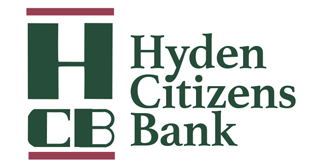What is Phishing
![]()
There is a new type of Internet piracy called “phishing.” In a typical case, you will receive an e-mail that appears to come from a reputable company that you recognize and do business with, such as your financial institution. In some cases, the e-mail may appear to come from a government agency, including one of the federal financial institution regulatory agencies. In a “phishing” scam, you could be redirected to a phony website that may look exactly like the real thing. Once inside that website, you may be asked to provide your Social Security Number, account numbers, passwords, or other information used to identify you. When you provide this information, those perpetrating the fraud can begin to access your accounts or assume your identity. Never reply directly or click on a link in response to an e-mail that asks for your personal or financial information. Remember – your bank will never contact you “out of the blue” to ask for personal financial information.
Do not respond to e-mail that may warn of dire consequences unless you validate your information immediately. Contact the company to confirm the e-mail’s validity using a telephone number or web address you know to be genuine.
When submitting financial information to a website, look for the padlock or key icon at the bottom of your browser, and make sure the Internet address begins with “https.” This signals that your information is secure during the transmission.
Use anti-virus software and keep it up to date. Anti-virus software and a firewall can protect you from inadvertently accepting unwanted “key-logger” files. Look for anti-virus software that recognizes current viruses as well as older ones.
Keep your computer’s operating system up to date and download security patches. These patches for your operating system close holes that “hackers” or “phishers” could exploit.